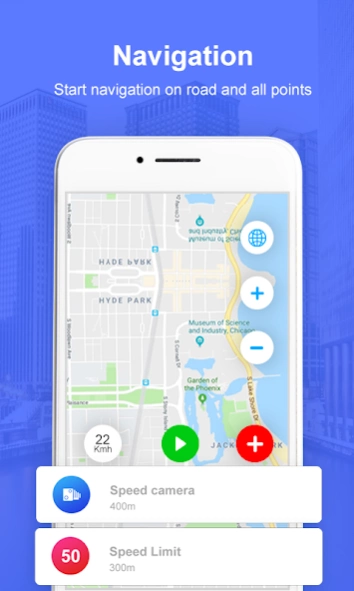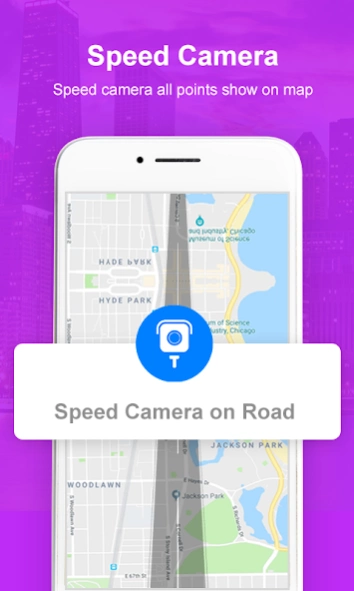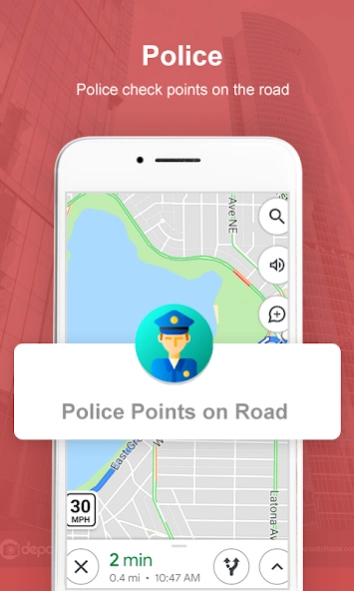Speed camera: detector, radar 1.8
Free Version
Publisher Description
Speed camera: detector, radar - Find limit camera, speed sign, road accident and road blocks using GPS Maps.
Speed camera detector: radar detector, directions application has ability to make your travel easy and quick with speed signs, road blocks and speed limits on the map based on database of hazards previously detected by other users and any user can add new hazard to shared database . With having this limit camera application it will update with real-time traffic alerts before speed radar comes across the road, traffic lights and closed road using GPS navigation. It can detect hazards on the road with police detector feature that will let you know the police van, police patrols, and speed trap, also will point out the speed cam and speed limit on lanes with speedometer on GPS Maps.
Speed camera detector: radar detector, directions app can easily find limit camera, search destination and get driving directions with nearby places(Bank, Hospital, ATM, School, Market, Shops and food). The radar alerts will also point out if any police radar is nearby. It can detect hazards on the road, traffic lights closed road and works like cop detector that show you police patrols and police van on the map using GPS navigation.
Speed camera detector: radar detector, directions application warns speed trap which tries to catch your card speed limits along your way via GPS Maps function. Frequently shows traffic updates if any changes in the speed cam limit or see any road blocks coming up your way using GPS navigation. It is like cop detector which also can detect hazards on the road.
Speed camera detector: radar detector, directions offers radar alerts of traffic lights while Running, Moving or driving on grand trunk road, streets, traffic alerts build up area speed sign, highway or motorway in the city with entertain, funny or good mood and loud music gives your trip an amazing propensity as this app will alert you about police radar or any speed cam along your way. This radar detector app will give you the traffic alerts near your area road blocks with GPS navigation.
The app cop detector uses the distance travelled by the object and the time between the images limit camera to calculate the average speed limit camera. User can check the Police Detector and also speed limit and speed sign on the home screen with the help of application options can get the notification alerts of the movements speed radar and can also remove the option according to your convenience.
This application radar detector works like a GPS speedometer, displaying your speed and also shows speed limits on road sections near fixed radar map. The app radar alerts uses you current geo position (with GPS) speed trap and database of hazards previously detected by other users police detector. For example, if the speed trap application is informed about mobile ambush, it means that speed radar at this point and also you can add points if you see any changes.
About Speed camera: detector, radar
Speed camera: detector, radar is a free app for Android published in the Geography list of apps, part of Education.
The company that develops Speed camera: detector, radar is Navigation Apps Tech. The latest version released by its developer is 1.8.
To install Speed camera: detector, radar on your Android device, just click the green Continue To App button above to start the installation process. The app is listed on our website since 2020-12-18 and was downloaded 5 times. We have already checked if the download link is safe, however for your own protection we recommend that you scan the downloaded app with your antivirus. Your antivirus may detect the Speed camera: detector, radar as malware as malware if the download link to com.speedcamera.detector.radar.detector.directions is broken.
How to install Speed camera: detector, radar on your Android device:
- Click on the Continue To App button on our website. This will redirect you to Google Play.
- Once the Speed camera: detector, radar is shown in the Google Play listing of your Android device, you can start its download and installation. Tap on the Install button located below the search bar and to the right of the app icon.
- A pop-up window with the permissions required by Speed camera: detector, radar will be shown. Click on Accept to continue the process.
- Speed camera: detector, radar will be downloaded onto your device, displaying a progress. Once the download completes, the installation will start and you'll get a notification after the installation is finished.